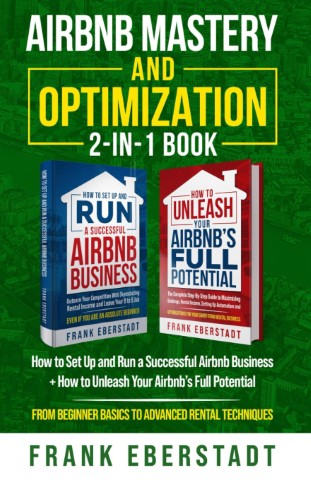How To Take Rental Photos That Make Your Property FLY Off The Market!


How To Take Rental Photos That Make Your Property FLY Off The Market!
Listings live or die by their photos. Here’s how even small landlords can take scroll-stopping photos that rent properties lightning fast!
Your Photos Are The Reason Your Rental Rents (Or Doesn’t)
You could have the nicest rental on the block — but if your listing photos suck, it’s game over. Tenants click (or don’t click) based purely on images. Here’s how to shoot photos that make your rental irresistible, even on a $0 budget:
Step 1: Use a Good Smartphone (No Need For Fancy Gear)
Today's smartphones are packed with amazing cameras. iPhones, Pixels, newer Galaxies — all fine. Use the standard photo mode (not wide-angle unless you know how to correct distortion later).
Step 2: Shoot In Natural Daylight
Photography secret: LIGHTING matters more than cameras. Schedule your shoot for mid-morning or early afternoon, when the space is brightest. Open every blind, turn on every light. Dark photos = zero inquiries.
Step 3: Stage Lightly, But Smartly
Before shooting:
- Clear all clutter
- Set a dining table if available
- Lay out fresh towels in bathrooms
- Put a cozy throw blanket over couches or chairs
Simple, clean, welcoming. That’s the vibe.
Step 4: Shoot Horizontally — Always
Landscape photos (sideways shots) show more space. Vertical photos look cramped. Always shoot wide, from waist height, aiming to capture the whole room.
Step 5: Highlight Your Money Shots
Focus your gallery on the rooms tenants care about most:
- Living room (first shot)
- Kitchen (next shots)
- Bedrooms
- Bathrooms
- Outdoor spaces if any
Lead with your strongest room first to hook attention immediately.
Step 6: Edit Just A Little
Use free apps like Snapseed or Lightroom Mobile to:
- Brighten
- Sharpen
- Correct tilt
Small tweaks — big difference. Just don’t over-filter. Keep it real.
Step 7: Store Photos Smartly For Reuse
Once you have a killer photo set, save it in your PropertySea.app account or Google Drive. That way, for future vacancies, you can re-use pro-level photos instantly without reshooting every time!
Real World Example:
After upgrading my rental photos, I went from 2–3 inquiries per week... to 8–10 inquiries per day. Same unit, higher rent, better tenants. Photos sell dreams!
Final Thoughts
Better rental photos = more clicks = more inquiries = faster move-ins = more money. Spend a few extra hours getting your images right now — and you’ll be laughing all the way to the bank later.
Airbnb Mastery and Optimization 2-In-1 Book: How to Set up and Run a Successful Airbnb Business + How to Unleash Your Airbnb's Full Potential
These are our handpicked books to help you level up in Real Estate.
View on AmazonRelated Blog
- 09/23/2025 3-min read
How Landlords Can Leverage Machine Learning for Property Valuations
Automatic valuation is evolving. Learn how machine learning models (multimodal ones) are changing appraisal and how landlords can use them.
Read More- 01/05/2025 2-min read
5 Habits Rich Property Owners Swear By
Success leaves clues. Here are the daily habits top landlords use to grow big rental empires.
Read More